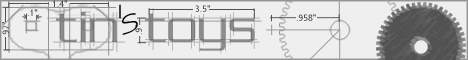Sunday, December 31, 2017
Saturday, December 30, 2017
Saturday, December 2, 2017
Friday, December 1, 2017
Friday, October 20, 2017
Wednesday, October 18, 2017
Friday, October 13, 2017
I'm alright. Don't nobody worry 'bout me (Exchange post-reboot emailed status confirmation script)
(this point has been relocated to my powershell blog: Toddomation.com)
Wednesday, October 11, 2017
Thursday, September 28, 2017
Just let me know (Powershell server RDP ping availability script)
(this point has been relocated to my powershell blog: Toddomation.com)
Monday, September 25, 2017
Fool me twice, shame on me (Office 365/Office2016 Updates)
If you're like myself, and have *joined* the #clouduser stampede - (e.g. you've been forklifted to an 'Office 365' revision of Office) - you're probably extremely familiar with the above happy little popup, on your Word/Excel/Outlook/what-have-you chunk of MS Office.
Until very recently, as a busy admin, I've tended to get the 'Update now' clicked sooner rather than later, just to get this annoying banner out of my eye-space.
Well last week we had an informative *learnin'* oppurtunity round these parts, where some of the more recent #evergreen MS Outlook 2016 code changes -- or possibly Windows Update Win7patch -- Desktop folk are still working a case on the subject) -- has led to multiple Outlook issues for a fair swath of users:
Outlook2016's latest new #misfeature appears to be the ability to arbitrarily switch the client mail profile out of Cached-mode, at-will, and without warning.
- For enterprise deployments, with mail servers built around 'Cached-Mode' Outlook, and less-expensive storage infra, a significant chunk of users switching out of 'Cached Mode' could beat the heck out of the I/O capacity on mail servers. 8^.
- And when it comes to flipping back from the setting (to cached-mode), with remote offices on WAN connections, this can be an absolute *nasty* outcome, if the subject user runs a couple of gb or more of mailbox, that gets freshly transferred back to the workstation when you finally get cached-mode re-enabled.
So, this morning, when I was greeted by o365's 'Update now' prompt, I instantly said, "No sir, I'm not going to take that risk. I like getting my work done, waaay too much". That update is going to age a bit before I become a routine early adopter of any new MS Office 365 code. #QaIsntOptional
Labels:
#bugs,
#cloud,
#neverstable,
#o365,
#qaisntoptional,
bugs,
cloud,
o365,
techannoyances,
Work
Friday, September 22, 2017
Exchange Hub Top Queued Domains (Powershell Snippets)
(this point has been relocated to my powershell blog: Toddomation.com)
Sunday, August 20, 2017
Tuesday, August 8, 2017
Sunday, July 23, 2017
Saturday, July 22, 2017
Friday, July 7, 2017
Tuesday, July 4, 2017
Saturday, July 1, 2017
Tuesday, June 27, 2017
Thursday, June 22, 2017
Thursday, June 15, 2017
Makin' Music (from movies, convert-ToMp3.ps1 Powershell script for ffmpeg or vlc player)
(this point has been relocated to my powershell blog: Toddomation.com)
Wednesday, June 14, 2017
Get the Picture? (get-ImdbSearch.ps1 Powershell script)
(this point has been relocated to my powershell blog: Toddomation.com)
Nuke the entire site from orbit (close-WinsAll.ps1 Powershell script)
(this point has been relocated to my powershell blog: Toddomation.com)
Thursday, February 2, 2017
Two is one, one is none
And this...
...is why I run both Google Drive & Dropbox. This morning Google Drive fired up on my laptop and promptly threw the prompt above, and refused to sync in the latest changes from home. 😒
I use drive sync'ing to pull daily changes in files back and forth between work & home. And I frequently hit the ground running in the morning, and don't have time to monkey with mandated forced-marches to, "The Latest Revision™", that the above reflects. *eyeroll*
All of which means, having my data concurrently synced into Dropbox as well as GDrive, keeps me rolling when one of the vendor's unilaterally decides to fold it's tent. Keeping some fault-tolerance in critical links helps yield up a smooth, impact free, and productive work flow. Regardless of vendor mandates...
And don't get me started on the New-n-Improved™, "Patch & Regression-testing's for Weenies!", methodology behind releasing half-baked patches for apps like Office 365, Windows-itself, and any number of 'modern' rolling apps. 😒
Sure, when it comes to security - for yer granny - Herd Immunity's a thing, and has statistical benefits across thousands to millions of folks. But that doesn't help much when you're the individual that got floored by the vaccine. 😜 And as a power-user, it's more important that I get my work done quickly and with minimal hurdles, than it is that I be 'protected' from clicking idiot-exploit links that I'd never go near with a 10-foot-pole...
Yea, it'd be nice to have some choice on the patch timing.Patching reboots and downtime per month seems to have _doubled_ now that Office 365 runs it's own patch requests, out of sync with desktop patching... Used to be one set of Black Tuesday patches per month could get'r all done neatly. Ahh, for those less-thrilling days of yesteryear. :D
Is it just me, or have vendors gotten awfully dictatorial in the last 5 years? Heh, welcome to, "One Size WILL Fit All!"
...is why I run both Google Drive & Dropbox. This morning Google Drive fired up on my laptop and promptly threw the prompt above, and refused to sync in the latest changes from home. 😒
I use drive sync'ing to pull daily changes in files back and forth between work & home. And I frequently hit the ground running in the morning, and don't have time to monkey with mandated forced-marches to, "The Latest Revision™", that the above reflects. *eyeroll*
All of which means, having my data concurrently synced into Dropbox as well as GDrive, keeps me rolling when one of the vendor's unilaterally decides to fold it's tent. Keeping some fault-tolerance in critical links helps yield up a smooth, impact free, and productive work flow. Regardless of vendor mandates...
And don't get me started on the New-n-Improved™, "Patch & Regression-testing's for Weenies!", methodology behind releasing half-baked patches for apps like Office 365, Windows-itself, and any number of 'modern' rolling apps. 😒
Sure, when it comes to security - for yer granny - Herd Immunity's a thing, and has statistical benefits across thousands to millions of folks. But that doesn't help much when you're the individual that got floored by the vaccine. 😜 And as a power-user, it's more important that I get my work done quickly and with minimal hurdles, than it is that I be 'protected' from clicking idiot-exploit links that I'd never go near with a 10-foot-pole...
Yea, it'd be nice to have some choice on the patch timing.Patching reboots and downtime per month seems to have _doubled_ now that Office 365 runs it's own patch requests, out of sync with desktop patching... Used to be one set of Black Tuesday patches per month could get'r all done neatly. Ahh, for those less-thrilling days of yesteryear. :D
Is it just me, or have vendors gotten awfully dictatorial in the last 5 years? Heh, welcome to, "One Size WILL Fit All!"
Subscribe to:
Comments (Atom)