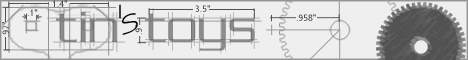Thursday, September 28, 2017
Just let me know (Powershell server RDP ping availability script)
(this point has been relocated to my powershell blog: Toddomation.com)
Monday, September 25, 2017
Fool me twice, shame on me (Office 365/Office2016 Updates)
If you're like myself, and have *joined* the #clouduser stampede - (e.g. you've been forklifted to an 'Office 365' revision of Office) - you're probably extremely familiar with the above happy little popup, on your Word/Excel/Outlook/what-have-you chunk of MS Office.
Until very recently, as a busy admin, I've tended to get the 'Update now' clicked sooner rather than later, just to get this annoying banner out of my eye-space.
Well last week we had an informative *learnin'* oppurtunity round these parts, where some of the more recent #evergreen MS Outlook 2016 code changes -- or possibly Windows Update Win7patch -- Desktop folk are still working a case on the subject) -- has led to multiple Outlook issues for a fair swath of users:
Outlook2016's latest new #misfeature appears to be the ability to arbitrarily switch the client mail profile out of Cached-mode, at-will, and without warning.
- For enterprise deployments, with mail servers built around 'Cached-Mode' Outlook, and less-expensive storage infra, a significant chunk of users switching out of 'Cached Mode' could beat the heck out of the I/O capacity on mail servers. 8^.
- And when it comes to flipping back from the setting (to cached-mode), with remote offices on WAN connections, this can be an absolute *nasty* outcome, if the subject user runs a couple of gb or more of mailbox, that gets freshly transferred back to the workstation when you finally get cached-mode re-enabled.
So, this morning, when I was greeted by o365's 'Update now' prompt, I instantly said, "No sir, I'm not going to take that risk. I like getting my work done, waaay too much". That update is going to age a bit before I become a routine early adopter of any new MS Office 365 code. #QaIsntOptional
Labels:
#bugs,
#cloud,
#neverstable,
#o365,
#qaisntoptional,
bugs,
cloud,
o365,
techannoyances,
Work
Friday, September 22, 2017
Exchange Hub Top Queued Domains (Powershell Snippets)
(this point has been relocated to my powershell blog: Toddomation.com)
Subscribe to:
Comments (Atom)